Google Maps is an excellent tool to track your GPS location, do you know that you can even share your location with someone else of your choice? Vice versa if you leave your child or children outdoors and want to track whether they manage to make their way to school or college correctly or not. But how is it possible to use the GPS tracking option of Google Maps?
In this article, we will learn how to utilize the GPS tracking option on your Google Maps app. But for that, you need to use a smartphone having Android or iOS. Let’s understand the system, with the instance that you want to track your child’s location whom you let move outdoors for school or College or tuition or maybe some party or fun. It may be that you want to share your location with your loved ones so that they might know your current location. Now let’s find out how to use Google Maps to share the location for the time being or maybe until you turn it off.
Track your loved ones using the GPS tracking option of Google Maps.
What needs to be done to share the location?
Before you know how to share your current location, ensure your location service is turned on on the smartphone you want to be tracked.

If the location service is not activated, then the location-sharing option will not work. And if want to make the location-sharing option active on your child’s mobile device and track him/her on your mobile, then make sure that the location service option is active on your child’s mobile. And the mobile device which you want to track needs to be connected to any active internet service.
How to share location on Google Maps?
Now open the Google Maps application on your child’s mobile and select the location-sharing option as shown in the screenshot below.

After you hit the location-sharing option, then you reach the main part of the game. Here you get all the options, whom you want to share the location of the device and for how long.

Properly select the appropriate timing and the person with whom you want to share the location. Now finally hit the share button and everything is done. The person with whom you shared the location, will be able to view or track your real-time GPS location.
Now if you are doing this for your child, and you want to track their movement and location, then you can select the “Until you turn this off” time limit. So that every time you need to ask your child for location sharing. You can track your child on 24 hours basis.
And if you are using this service to share your location with someone else, then you can select the time limit as per your choice. Now you have to select the person with whom you want to share the location.
How to know whether location sharing is successful or not?
After successfully sharing the GPS location, you will be able to view with whom the sharing is done along with other details. Although if you want to share your real-time location with anyone else, you can add more participants.

If the sharing is done, directly with the Google ID of the recipient then he will be able to view your location on Google Maps. And if it is done with the phone number, then the recipient will receive an SMS with the link to track the shared location.
[You may find this interesting to read: Amazing Vault App To Hide Photos and Videos Android]
How to track the shared location?
Once the sharing procedure is complete, now you will be able to track the real-time GPS location of the device, which you shared.

Once you open the Google Maps app on your phone, you will be able to find out the exact location of your child’s mobile device. Alternatively, if you want to share the location with someone else and want him to visit you. This is the best want to track your location along with proper direction directives. Because once you hit the directions link, Google maps will show you the road map to the destination.
Conclusion
Though this is very minute information, still it is important to know about. If we know how to share or know the location of our loved one, then we can easily use this service to know each other’s location without disturbing the individual via call or text message. With the advancement of technology, we should also use this technology to simplify our life. And even this could help you to trace your lost mobile device, which shares its location, with the other person, unless the mobile is formatted. Though it wouldn’t work as a remote desktop app, however, you can easily track the location of your mobile if in case it is lost.
Hope you find this article informative and if you like it, please don’t forget to leave your valuable comment. This will motivate us to write articles on more interesting topics. You may also use our contact us page if you wish to share any suggestions or feedback with us. Thanks once again for giving your valuable time and being a member of the TechiTweet family. Hope to see you more. Before departing, we would request you to subscribe or follow our feed channel for more updates and post quickly and also follow us on Facebook, Twitter, and YouTube.

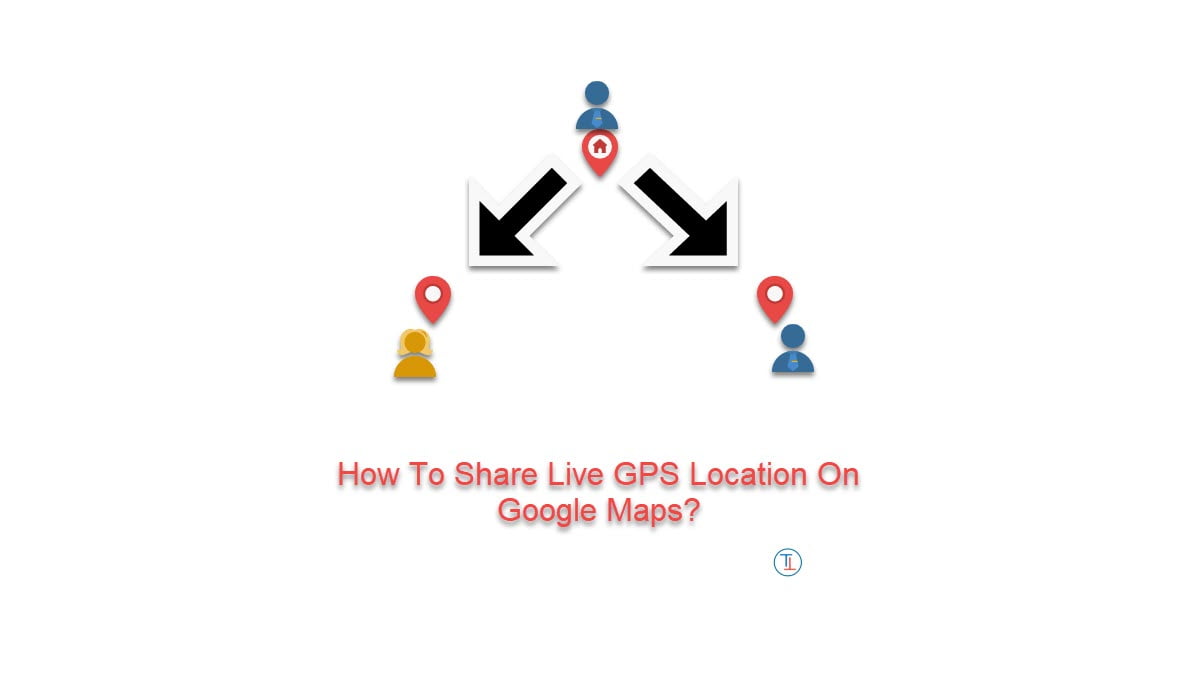

Outstanding article. Additionally, your website loads up extremely quickly. Could you provide me with your affiliate link to your web host? I wish my site could load up as quickly as yours.
Here is the affiliate link which you can use for your hosting:
https://hostinger.in?REFERRALCODE=1DEBJYOTI48